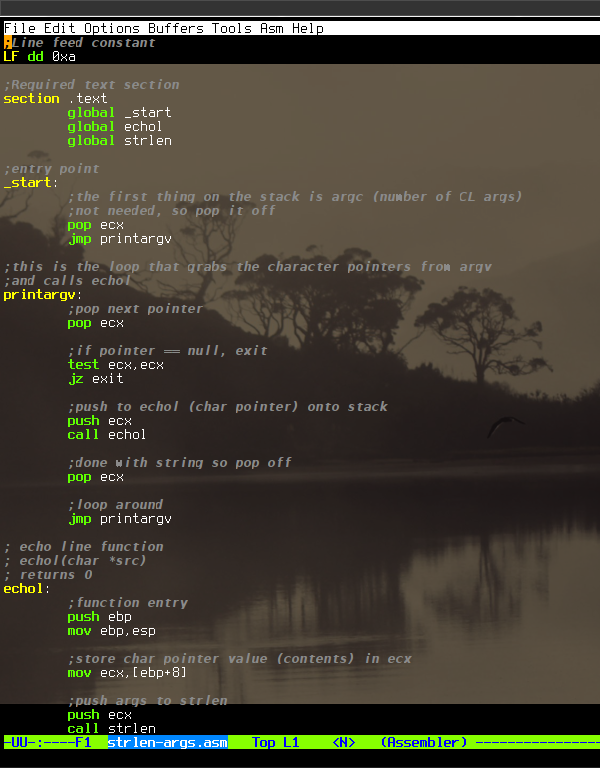3 [](http://melpa.org/#/ahungry-theme)
5 This is a color theme with bold bright colors that works well with GNU
6 Emacs in non window mode.
9 To install, clone the repository via:
13 git clone https://github.com/ahungry/color-theme-ahungry.git
16 Then, make sure to add the following to your ~/.emacs:
19 (add-to-list 'custom-theme-load-path "~/.emacs.d/color-theme-ahungry/")
20 (load-theme 'ahungry t)
22 the first time you load it, you will need to accept the theme.
24 ### Using color-theme.el
27 (add-to-list 'load-path "~/.emacs.d/color-theme-ahungry/")
28 (require 'color-theme-ahungry)
32 ## Different sample shots
33 These are shots in various language modes with random wallpapers
34 taken while using emacs in rxvt-unicode with a transparent background
35 set under the ~/.Xresources config.
37 ### Emacs Config (~/.emacs)
38 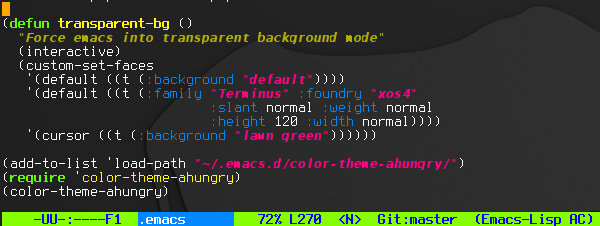
41 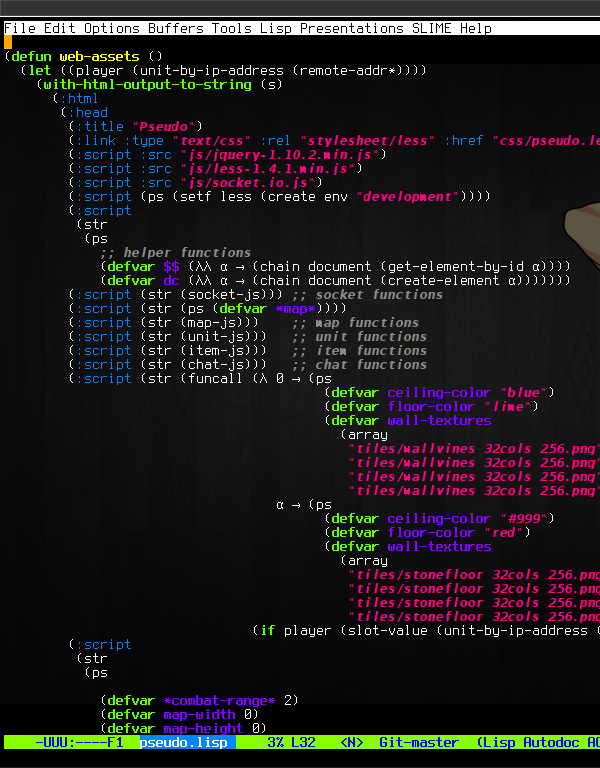
44 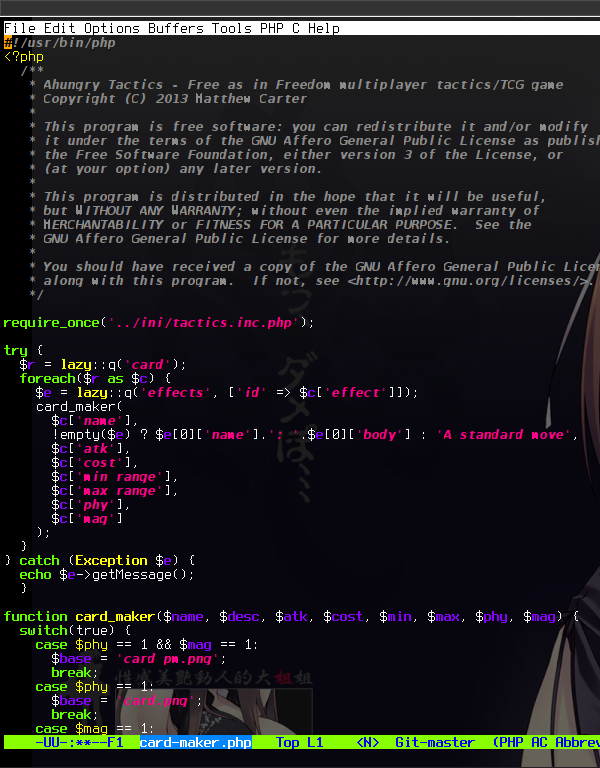
47 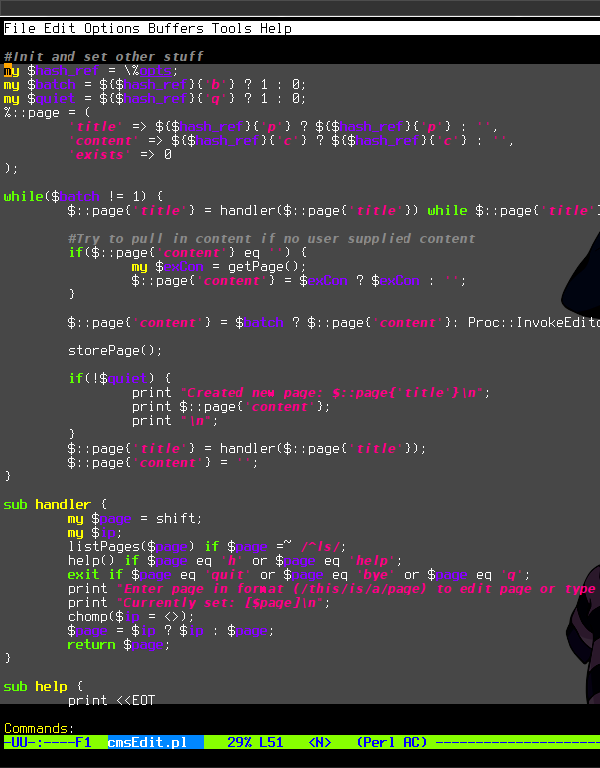
50 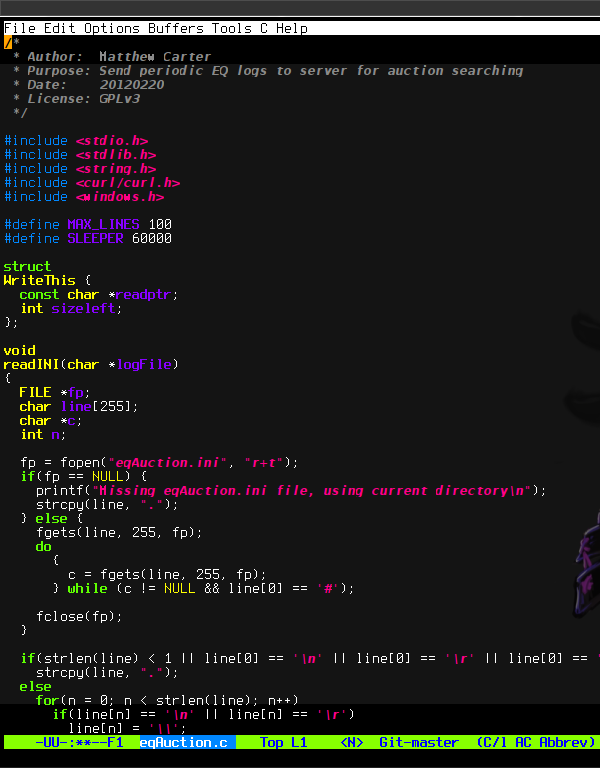
53 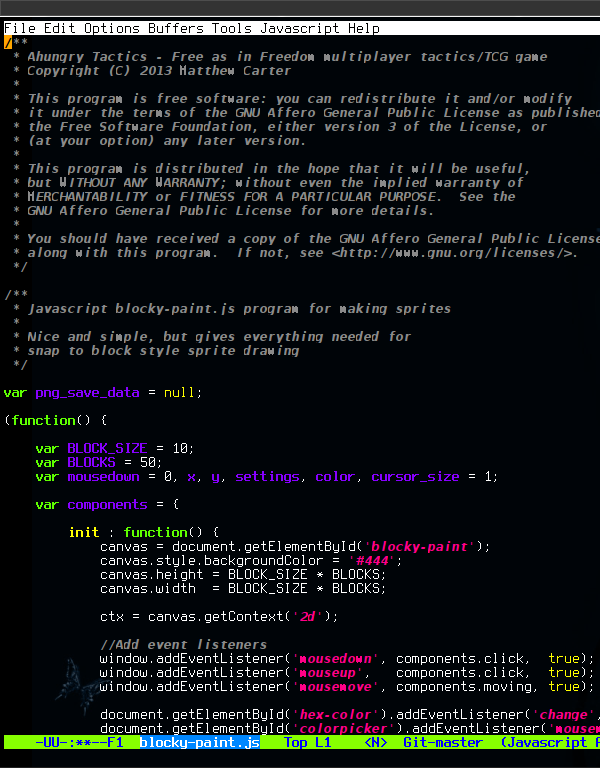
56